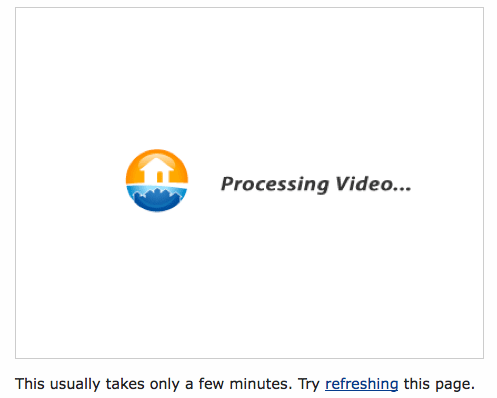Some of TourVista’s users were uploading really large photos (3000 x 2500 pixels) for their virtual tours and these photos were too large for TourVista.com to process, resize and display. We’ve fixed this issue and the website now accepts very large photos. Yay!
Photography tip: if your photos are meant just for the Internet, there’s no need to make them so large. Really large photos are bad because they:
- use up your camera’s memory card quicker
- take longer to transfer from your camera to your computer
- take up more space on your computer
- take longer to upload to TourVista.com
If your photos are meant for print (fliers, magazines, etc.) then you should take them at a large size (a.k.a. large resolution). But if just for the web, 1600 x 1200 pixels is plenty large. TourVista will resize your photos to 800 x 600 pixels anyways. This is the largest photo size the website currently allows, as shown on the virtual tour slideshow.