Recently a TourVista member requested that his email address be shown with the other contact information on his virtual tours. This would allow his potential customers to email him directly with one click. That makes good sense.
We take our member’s suggestions to heart and are pleased to announce the release of this new functionality for TourVista. Now you have the option to display your email address as a link on your virtual tours. The email address shown will be the same email you use to login to your TourVista account.
It’s easy to turn this on/off for each of your virtual tours. Just select “Yes” from the “Show My Email” option when managing the Property Details for your virtual tours, like this:
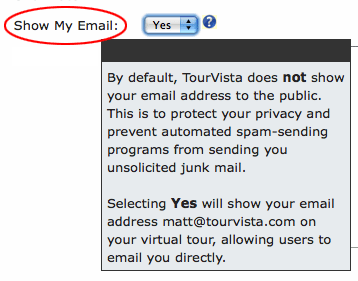
And here’s how your email address will be shown on your virtual tour:

Of course, your potential customers can simply complete the More Information form that shows on all of your virtual tours, which will email you directly while keeping your email address private.
Take note: by publishing your email address, you are increasing the chances that automated spam-sending programs may obtain your email address and send unsolicited emails.
