Update: as of November 2013 Craigslist is no longer allowing fancy templates or externally-hosted images (you can still show images on your posts but they must be uploaded directly to Craigslist). More info and a great solution provided free from TourVista here.
* * *
Our free Craigslist templates have been improved to save you even more time. In addition to the main description HTML code that you can copy and paste into your Craigslist post, your property title, price and address are also shown. Just click to highlight them, copy and paste into Craigslist.
There is also a link to your virtual tour photos on TourVista. While our Craigslist templates include your first 7 photos, it’s also a good idea to upload at least one other photo using the “Add Images” form that Craigslist provides. This photo will show at the bottom of your post. We recommend using a photo that is not already included in the template code TourVista provides.
We are working on some new Craigslist templates and look forward to offering these in the near future!
(Update: 08-16-09) – Video tutorial for posting your virtual tour onto Craigslist in only 3 minutes.

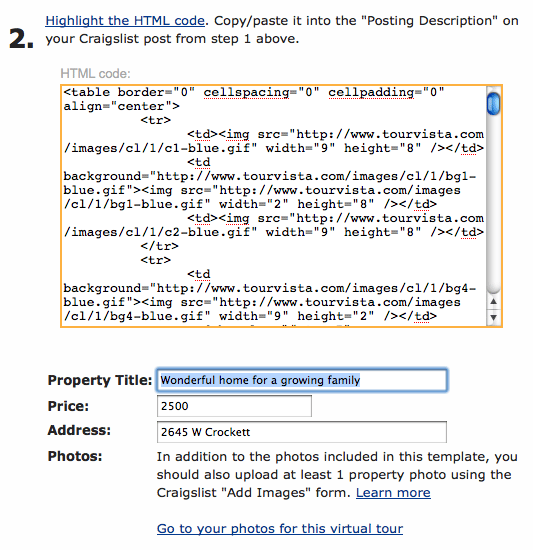
Matt,
Sorry I missed the meeting last week… It would have been great to get a chance to meet you in person.
Please explain why you recommend adding an additional property photo while posting to craigslist?
Thanks,
Peter
Signature Pointe
Hi Peter,
It was a great meeting. Hopefully we will have a chance to meet in the near future.
I recommend uploading at least 1 photo using the “Add Images” form that Craigslist provides because it helps your property stand out. Doing so will add “pic” in orange text for your post on the search results page, compared to most other posts that just have “img” or those that do not include any images at all.
For clarification, Craigslist adds orange text tags after each post to indicate whether or not there are images/pictures included. The tags are:
“pic” – posts that include pictures in the HTML description. These pictures are hosted on a website other than Craigslist such as TourVista. The HTML copy/paste code includes these pictures.
“img” – posts where the user has uploaded images using the “Add Images” form provided by Craigslist
It is very important to include images in your posts. Craigslist users can filter their searches as “has image” which shows only posts that include images. Both “pic” and “img” posts are included for this case.
HEY! Improved? How can you say improved when the Craigs List Pictures are GONE? That’s a ripoff. They displayed so nicely when I signed up in June 2013… how about restoring this VERY valuable CL Template and shoving the ‘new improved’ ones back in the ‘failed’ drawer?
Really! It was one of the BIG DRAWS to using Tourvista, now all you do is act as a freaking text editor and little more.
🙁 not happy in Dunsmir!!
Hey Mark,
This blog post was written back in 2009 when our Craigslist templates were everything that they promised, including images. However, in November 2013, Craigslist completely changed their rules for allowing HTML, images and other styling on real estate listings. I’ve updated this blog post at the top with an explanation and a link to more details on the new solution provided by TourVista.
While TourVista’s new solution does not allow images, we have been able to figure out some pretty fancy styling such as background colors, multiple columns, call to action areas and more that will have a significant impact on making your listing stand out amongst the rest which are all just plain old boring text.