Update March 2011: integrate Google Analytics with your virtual tours!
One of the most requested features from our users has been the ability to see a detail of each virtual tour’s traffic. While your tours have been tracking this information from the day you first created them, the only statistic available to users was the total number of views. Until now…
It is now possible to view information about every time your virtual tour has been viewed. The virtual tour viewing statistics are updated real-time, meaning you can know exactly when your tour is being viewed and which sites are sending that traffic. Use this data to make your marketing efforts more effective:
Note: stats are not counted when you are logged into TourVista and viewing your own tours. It’s easy to filter your viewing statistics by date. Filter by:
|
Hope you like. Any suggestions? Let us know.

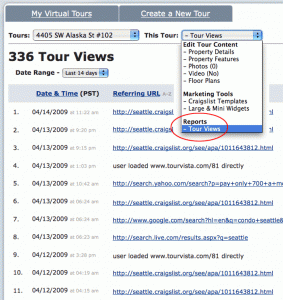
Is the following message what I see if I’ve been looking through my own account? “Property website link loaded directly by user”
Hi Jean,
Actually no. When you are logged in to your TourVista account, the views are not counted. A “Direct” view of your tour is if there is no referring URL. That is, the client typed the URL directly into their web browser to view your tour. (They knew the URL in advance.)