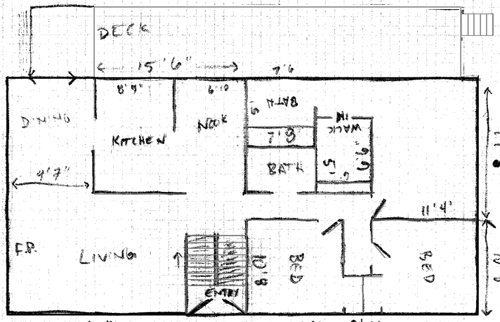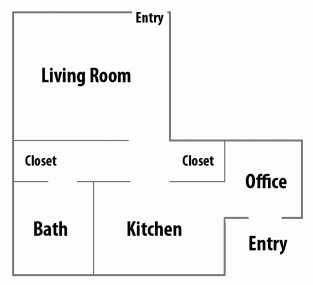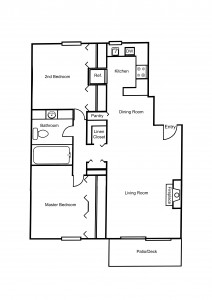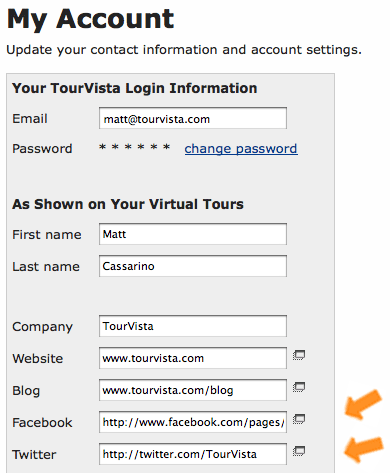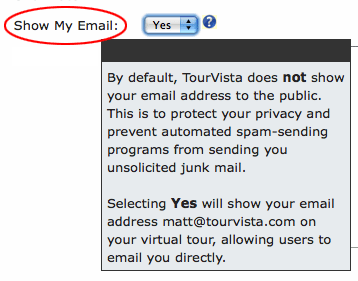Many users of TourVista’s virtual tours are apartment communities. Since our inception, we have received a lot of requests from these communities for professional services, ranging from professional photography and videography, to graphic design and custom websites.
We listened. Today we are happy to announce the addition of TourVista Apartment Community Websites to our suite of products. In a nutshell, we:
- Setup and host a custom website for your apartment community, including your very own branded domain name, like www.yourname.com.
- Brand the website with your logo, colors, and pictures of your community.
- Integrate all of your TourVista virtual tours into your website’s Virtual Tours page.
- Setup a photo gallery, event calendar, lead generation and resident support forms, and blog, all of which are search engine optimized (SEO) to help your website rank higher in Google, Yahoo! and Bing.
- Hand over the keys and teach you how to update the content in-house, saving you time and money versus hiring a professional web developer every time you want to make an update.
Check out live examples of recently launched apartment community websites.
We listen to requests from our users. In fact, we count on you to help drive the evolution of TourVista. So don’t be shy if you have an idea that would improve your TourVista experience. Let us know!
Here’s to a positive and productive season for marketing your properties!