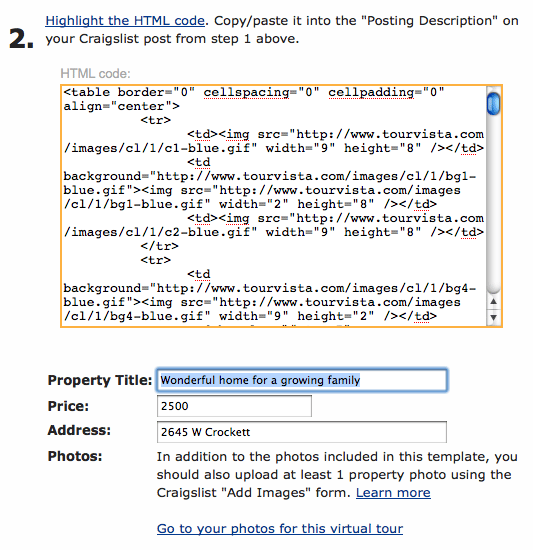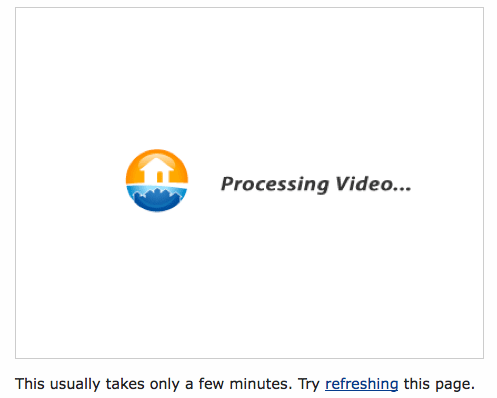Update: as of November 2013 Craigslist is no longer allowing fancy templates or externally-hosted images (you can still show images on your posts but they must be uploaded directly to Craigslist). More info and a great solution provided free from TourVista here.
* * *
Our free Craigslist templates have been improved to save you even more time. In addition to the main description HTML code that you can copy and paste into your Craigslist post, your property title, price and address are also shown. Just click to highlight them, copy and paste into Craigslist.
There is also a link to your virtual tour photos on TourVista. While our Craigslist templates include your first 7 photos, it’s also a good idea to upload at least one other photo using the “Add Images” form that Craigslist provides. This photo will show at the bottom of your post. We recommend using a photo that is not already included in the template code TourVista provides.
We are working on some new Craigslist templates and look forward to offering these in the near future!
(Update: 08-16-09) – Video tutorial for posting your virtual tour onto Craigslist in only 3 minutes.